How to Become a Power Searcher with Google Search Lab AI. As you know Google often launches new products and features for its users.
Google has brought a similar AI feature for you, whose name is Google Search Lab. Google Search Lab will make your search experience even more entertaining and easier.
Because it will increase your searchability as it will show you AI-generated best options in just a few seconds. You will be able to get the best answers related to your questions and queries.
So the biggest question that arises…
Do you know why Google has launched the Google Search Lab feature?
Friends, this is the era of AI, and features like Chat GPT are becoming quite popular at this time. Secondly, Google wants to give a new touch to its search engine.
Keeping all these things in mind, Google has launched this Search Lab feature on its search engine. So that it can give an AI touch to its searchability.
Well, I am going to tell you through this post how you can use it on your desktop. Although this feature is still at the testing stage. I will teach you how to use it.
How To use the Google Search Lab feature,
first of all, make sure that you are signed in with your Google account.
If the Search Lab icon is not visible on your Google Chrome browser, then you
By clicking on Join Waitlist Program, you will have to sign up for Google’s Search Lab with your Google account.
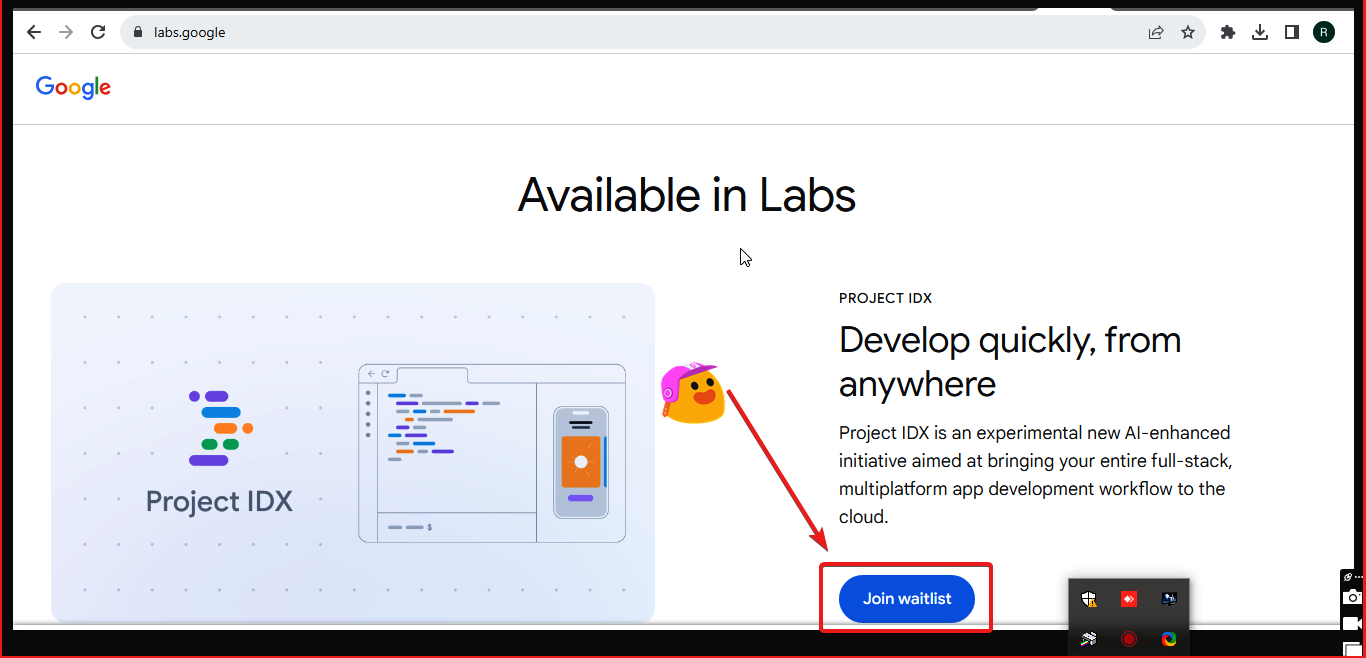
How to join Google’s latest testing experiments lab.
To join Google’s Experiments Lab, you will have to join the waitlist program.
To join Google’s latest testing experiments lab, first of all, go to labs. Google site.
Go here and join this program by clicking on Join Waitlist.
If those products or features are available in your country then you will get a notification on your email, through which you can test any new feature of Google.
You will get a notification as soon as it becomes available for you.
After some time you can check your Chrome browser that the upcoming feature is available for you or not.
As soon as you see this Search Lab icon on your Chrome browser,
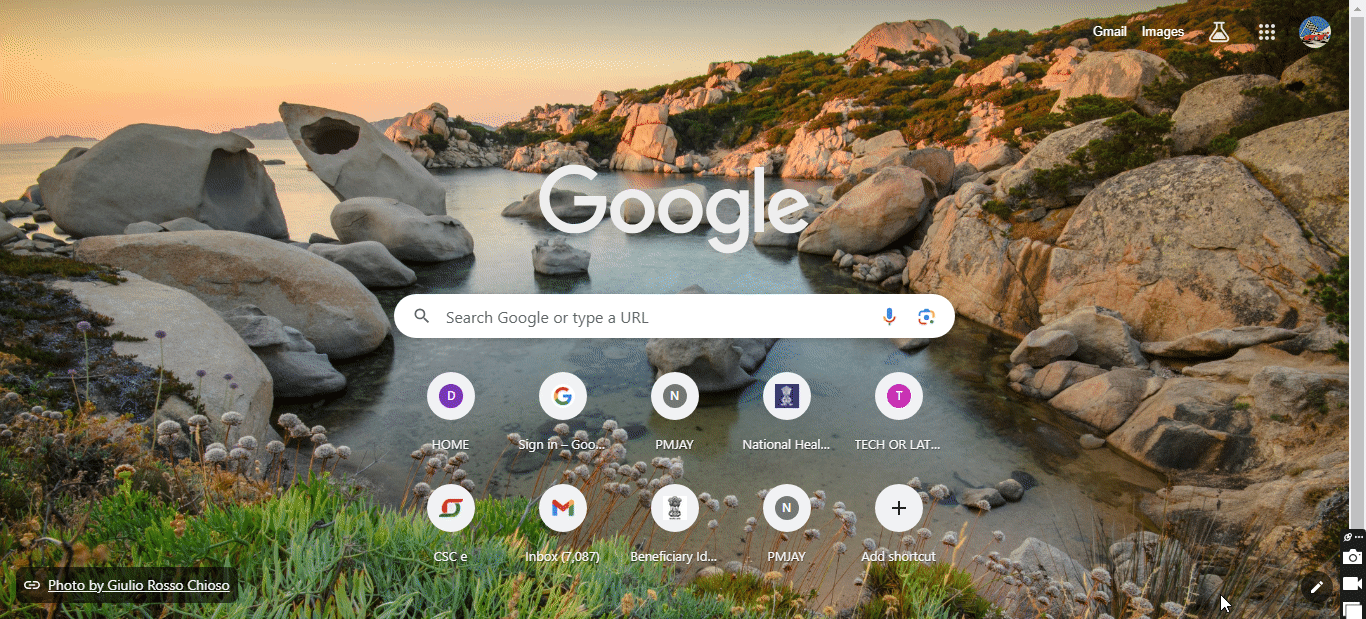
You can enable its AI feature by clicking on it. see the above image.
By agreeing to the terms and conditions.
You can enjoy this Google Search Lab feature by clicking on try an example.
Below I am showing an example of a Google Search Lab AI feature.
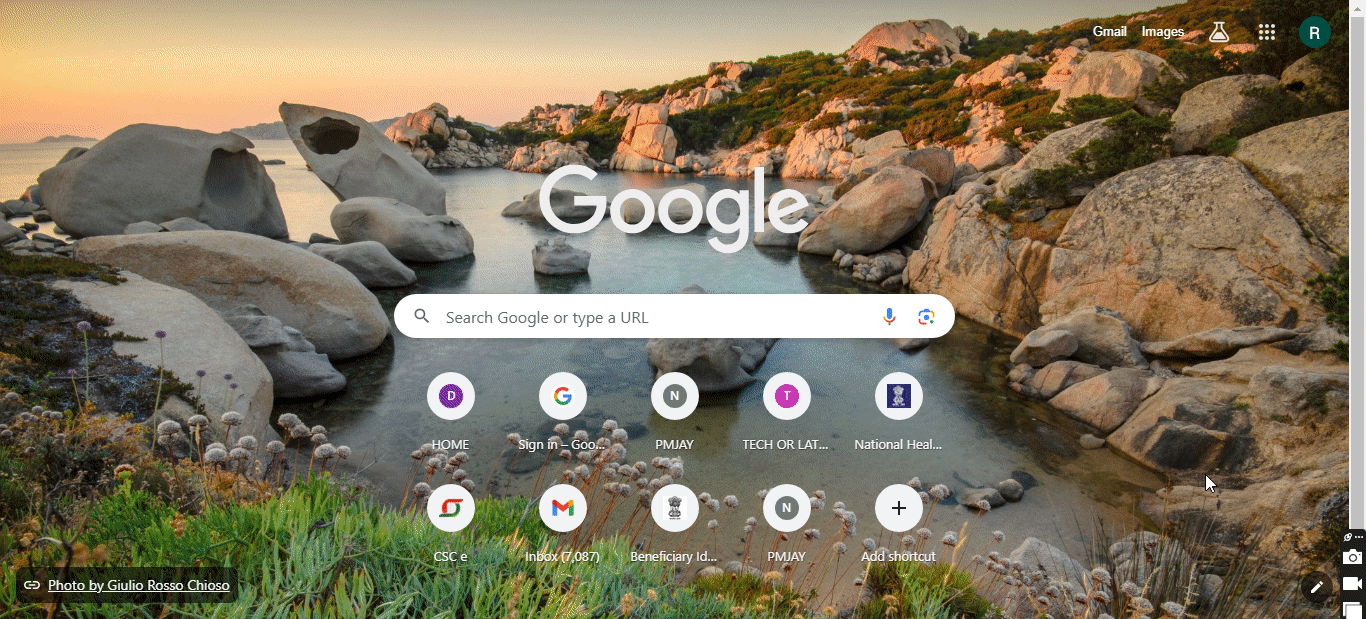
If you look carefully at the image shown above, you will know how interesting this Google Lab AI feature is.
With this, you can easily get search results on Google according to your query.
How to access Google Search Lab from Android mobile.
Google Search Lab feature can be used in the same way on mobile.
Like on a desktop computer. It will appear something like this on Android mobile.
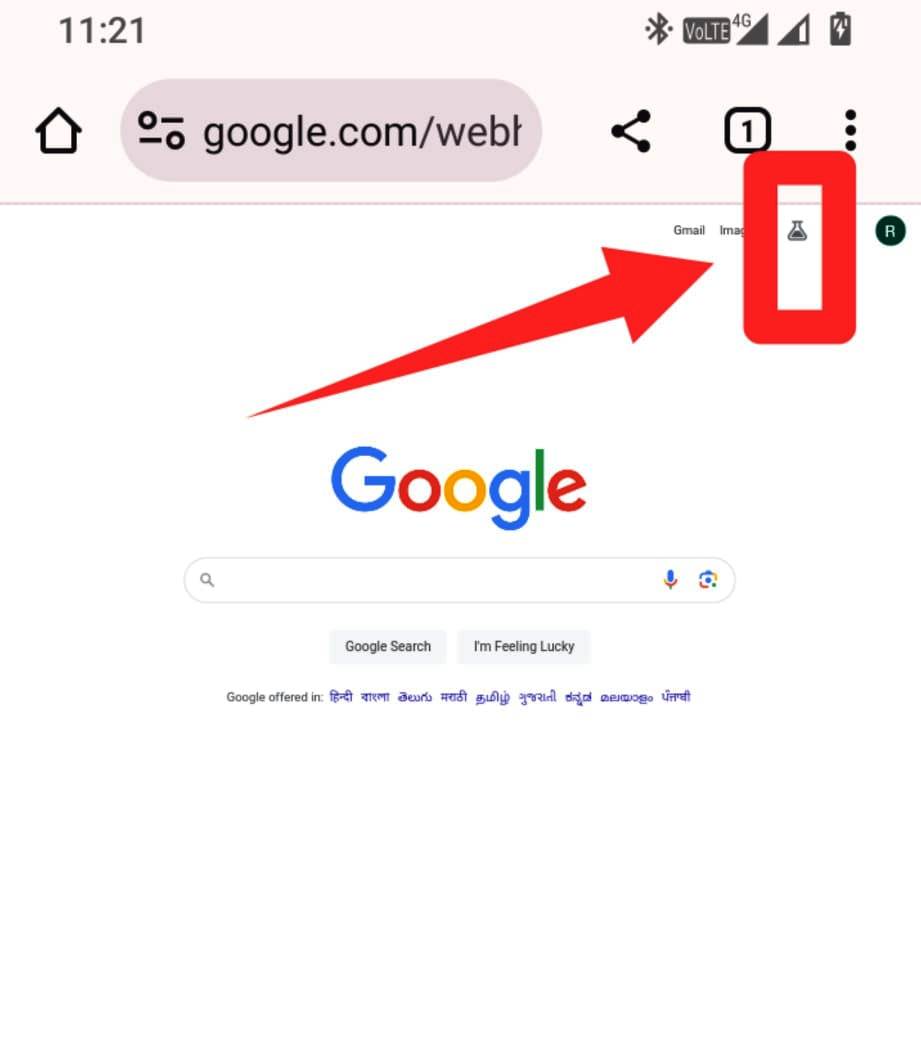
However, remember one thing You will have to install the Google Chrome app on your mobile and open the Chrome app from the same Google account with which you have joined the Google Lab Waitlist Program.
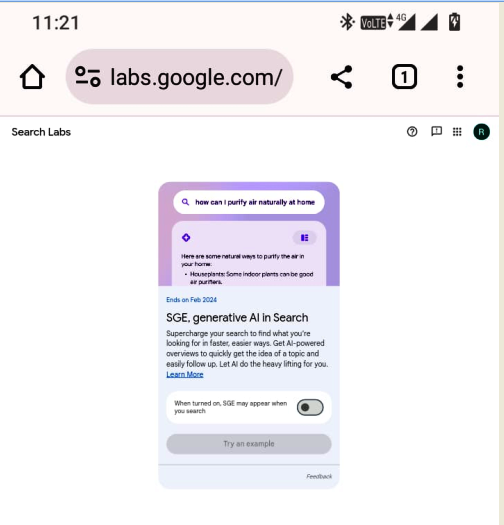
You will see the Google Search Lab option.
FAQ
What is Google Search Lab?
So, friends, the simple meaning of Google Search Lab is the place where Google conducts new experiments related to search.
Here you can use the upcoming features first and can also give feedback to Google regarding it so that Google can improve its products and features.
Who can use Google Search Lab?
Google Search Lab is currently available for limited countries, it is currently available only in the US, JAPAN, and India. But soon it will become available for other countries also.
As we have mentioned in our post for Google Search Lab, you will have to SIGN UP on the Join Waitlist Program of Google Lab.
What is this SGE in Google Search Lab?
The Full form of SGE is Search Generative Experience (SGE) is a new way to search that uses artificial intelligence (AI) to help you find the information you need in a more efficient and effective manner.
Even though It’s currently available as an experiment in Google Search Labs. it has the potential to revolutionize the way we search for information in the future.
Why should we use Google Search Lab?
If you ask my opinion, if you want to save time and want to take the help of AI in search, then you must use the Google Search Lab feature.
However, this feature is still in the testing stage and a lot of improvements are still to be made in it.
You can help Google in this work by giving feedback and suggestions about this new feature.
Also, Read
Google Bard is back! how can you use Bard?
Google’s New AI Tool Helps You Write Better Emails(Gmail help me write feature)
How to add a business on Google Maps in 2023
Unveiling the Unprecedented Features of Chat GPT: A Breakthrough in AI Communication
I am genuinely glad to read this website posts which
includes lots of valuable data, thanks for providing these
kinds of information.