Hi friends,
At this time everyone is using a Gmail account for sending emails or using Google services. but even then they do not know how to remove their extra Google account.
In this post, I will show you how to remove a Gmail account from your phone easily.
for this, you have to open your phone settings and click on
Account and sync option …see the below screen.
which you want to remove.
After that click on more option. You will see a remove option shown in the interface.
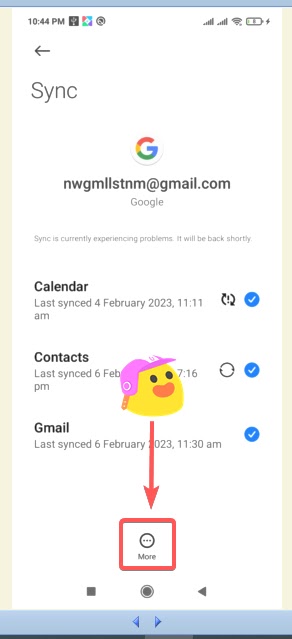
just click on that and again touch on remove the account. You will see your account will be permanently removed from your phone.
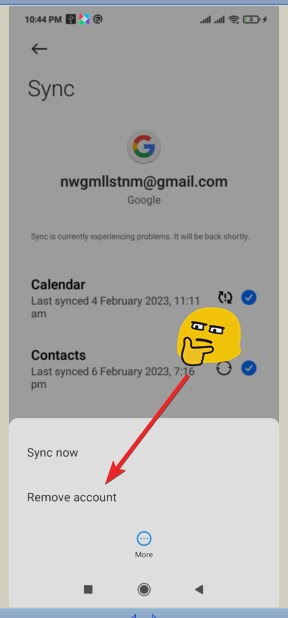
here are the simple and best steps to remove an unwanted google account from your phone.
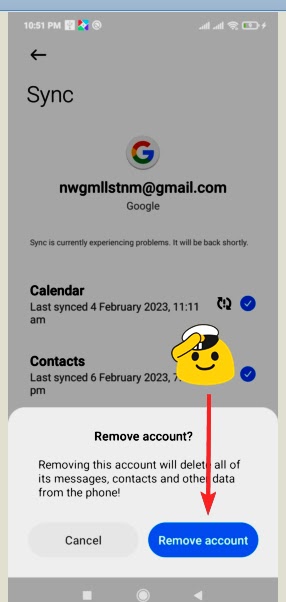 Besides this, there is also a second option by which you can reach the “Account and Sync option“.
Besides this, there is also a second option by which you can reach the “Account and Sync option“.
let’s see.
That is …
first of all Open Gmail App settings. see the below screen…
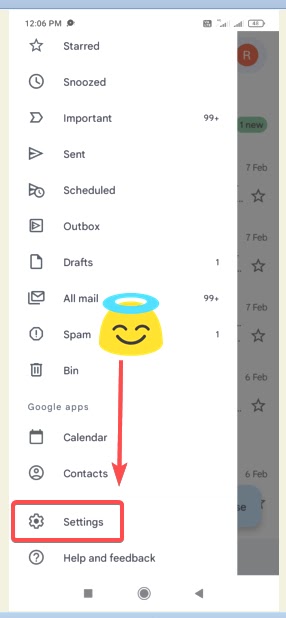
Click On the right-sided three dots option. And then you will see the manage accounts option.
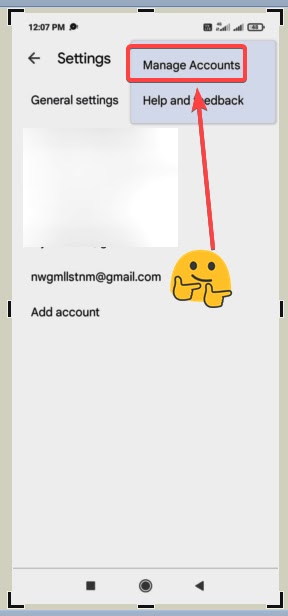
So guys from this Manage option you can easily reach to “Account and Sync” options.
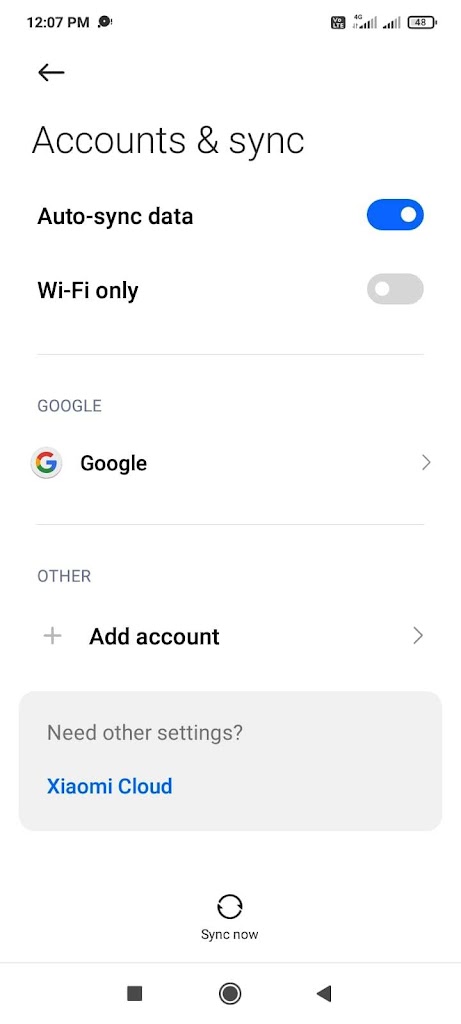
Where you can remove your unwanted Google account easily…
So Guys as you have already seen both methods to remove your Google account from your Android phone.
Sometimes you need to use a public pc for using email services at that time you want to remove your Google account from that pc for privacy issues.
So for that just read our post…..
you can also remove your Google account from your PC. Just follow my post…
Type Gmail account or Gmail sign-in, on your Google search bar. then you will see the below interface…
on this interface, there is a “remove an account” option just click on this.
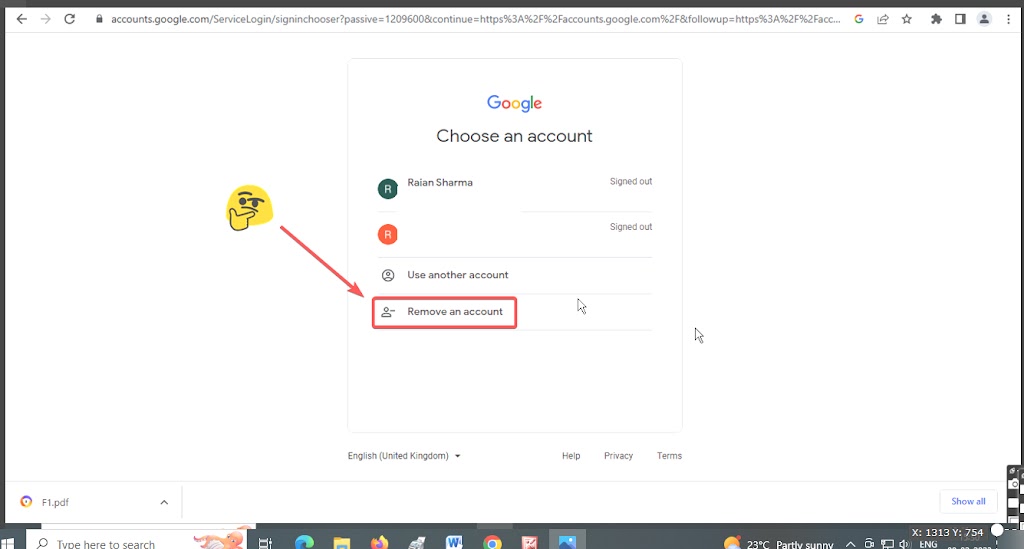
After that second interface will be shown below …
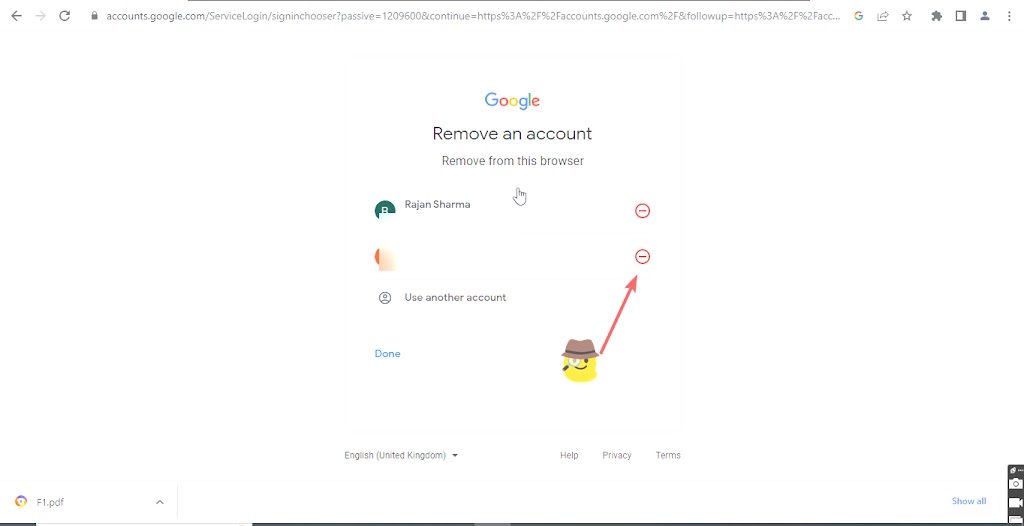
On this interface choose the Google account which you want to remove from your PC.
After that, a third-page interface will be open. In this click on the “yes remove” option and you will see…that
your Google account will completely remove from Pc.
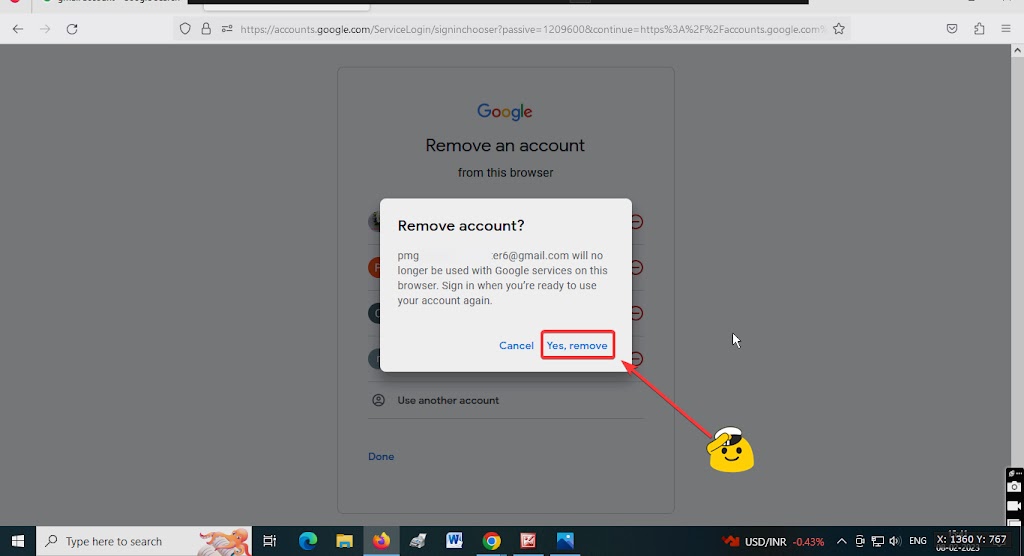
So, Guys, you have seen how easy is this to remove your Google account from your Android phone or PC. if you have any other queries regarding Gmail.
you can ask us by sending comments.
Thanks.
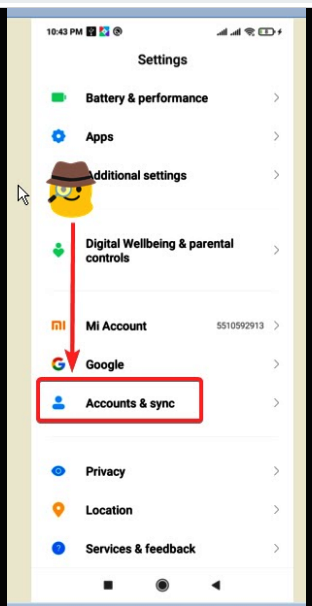
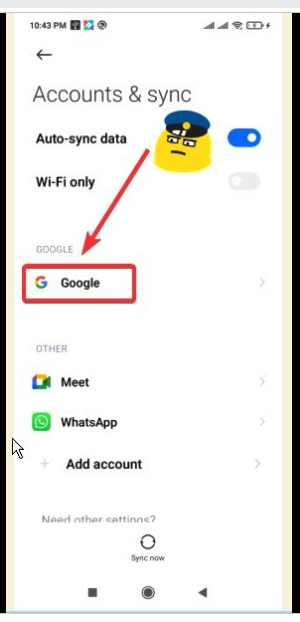
My family members always say that I am wasting my time here at web, but I know I am getting knowledge everyday by reading such fastidious content.