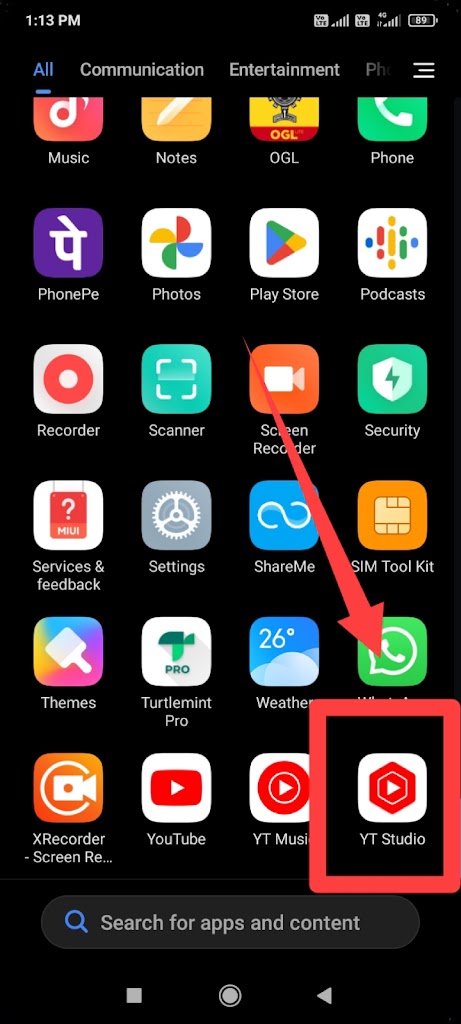YouTube studio
Only the YouTube channel owner can tell you how important YouTube Studio is. if you have a video channel, then you must know how to use YouTube Studio.
Otherwise, in this post, we will explain to you why YouTube Studio is so important for YouTube.
In the last post, I told in detail about many of its settings. You can go to that post by clicking on the link below.
But in the article I am writing today, you will know about YouTube studio apps, why it is important to know about them, and how they can control the all-around growth of your channel.
For this, first of all, it should be understood and used well.
Will reveal all the hidden secrets of your channel. What is important for your channel and what is not
You will also get its information from this. Let’s know about it and its new feature..
You can also analyze and monetize your channel with YouTube Studio apps. In a way, it acts like a controller for your YouTube channel.
Create YouTube Studio Account
Do you need to create a separate account for this?
No.
YouTube Studio will run from the same Gmail ID as the Gmail account from which you have opened your YouTube channel.
You do not need to create a separate YouTube Studio account.
how to open Creator YouTube studio in pc
By the way, you can open it on pc also.
Nothing Just you have to log in to your youtube channel.
If you click on your account on the right side, then you will see the option shown below.
This is youtube studio.
By the way, youtube has also created youtube studio apps to use youtube studio on mobile itself.
Youtube studio apps.
You can manage your youtube channel only with the help of Youtube studio apps.
To understand all the options of YouTube Studio apps in detail, you can visit our post given below.
Thanks.