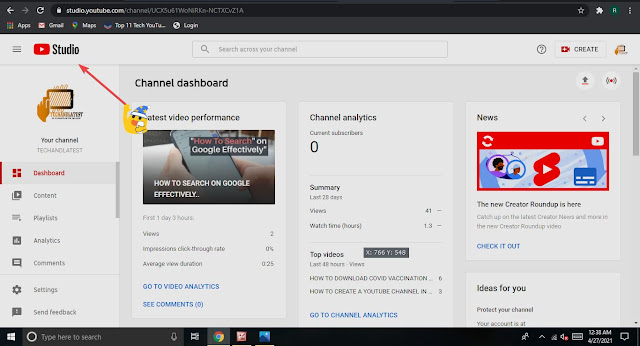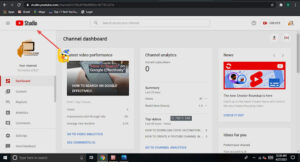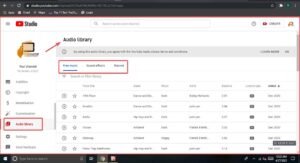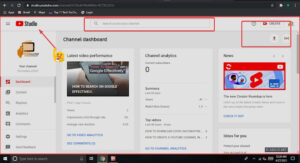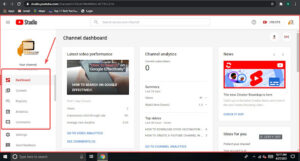In simple words, you know what is a Youtube Studio. It is a place where a user makes creative and innovative things for his audience….So
YouTube Studio is a place where a Youtuber Manages his channel, Edit The videos, knows your audience’s behavior, analysis, moneymaking option, etc…
Apart from this YouTube Studio has Lots of new features by using this you can easily grow your channel. It is like the main controller of your channel. Because it contains all types of controlling features…
How to Open YouTube Studio...or youtube studio Login process.
- First of all, Sign in to your channel with your Gmail id.
- In the top right, click on your profile picture.
- And then Select YouTube Studio.
- else you can also reach youtube studio by typing youtube studio .com on google
Nowadays, YouTube Studio also has a free Audio library (royalty-free). Here you can use thousands of free music for your YouTube channel’s videos…
The YouTube music Library has three options…
1. Free Music-it shows Free music details
2. Sounds Effects-it shows free Sound Effects
3. Starred-it shows only marked options
Another great feature of YouTube Studio is “Editor”. It is like a Video Editor but mostly you can use Editor To Trim Your Video, add Music, and Add Blur to a video.
It contains four main functions…
1. Video– To Trim a Video.
2. Audio-To add music to a Video
3. Blur-(Face Blur, Custom Blur) -To add A Blur in some parts of the Video.
4. End Screen-Choose Finish Screen Custom Image.
Other Important Features Of YouTube Studio…
These are the Important Functions to Manage your channel…
Use all these left menu options to manage your videos and channel.
First of all, on Top, and top right sides of the YouTube studio, There are
-Search bar- to search a particular channel video.
-Upload -To upload a new Video
-Go live -it is a Live Streaming option.
-Crate-For For Creating a new video.
- 1. Channel dashboard: Get a top-level overview of new activity on your channel, along with what’s new on YouTube.you can check video performance, channel analytics reports, and the latest news, ideas, and what is new on Youtube Studio.
- 2. Details-It contains all the basic features of a video like changing the Title, description, thumbnails, and other restrictions settings.
- 2. Content: by using this option you can find an overview of your videos and live streams.
- 3. Playlists: This function is to create and manage your playlists.
-
- 4. Analytics: You can easily check the performance of your channel and videos with metrics and reports by using this function.
- 5. Comments: It uses to View and reply to comments on your videos.
- 6. Subtitles: You can add subtitles to videos in any language or crowdsource them from your community with this function.
- 7. Monetization: (If your channel is eligible) You can Update merchandise and membership settings from this function.
- 8. Customization: It is also the best feature of Youtube Studio. You can Customize your channel’s layout, branding, and basic info with this function.