Hi friends, by reading this post you will easily be able to use the Gmail account recovery option.
Today, there would hardly be anyone who does not know about Gmail.
Gmail is Google’s service through which you can send electronic messages to each other.
In Gmail, you can create a personal account as well as a business account.
How to create a new Gmail account We have already talked about it in our last post.
You can read about it by clicking the below link. 👇
Click here -How to create a new Gmail account.
So friends, If you have forgotten your Gmail ID and password. how will you recover it?
You will know about it from this post of ours.
Gmail account recovery
To use Gmail, remember the Gmail ID and its password. But the difficulty is extreme when you forget your Gmail password or ID.
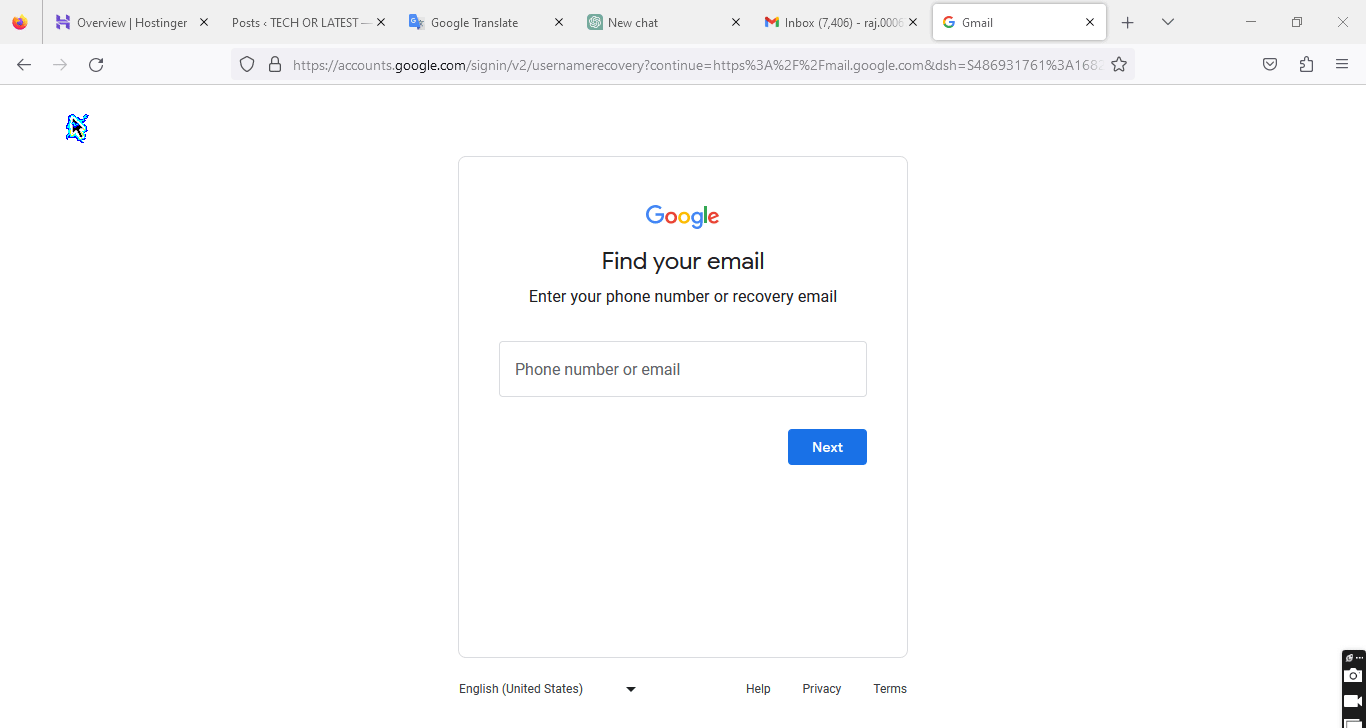
So what to do in such a situation?
Be patient, I will show you how you can recover your Gmail account or password.
Here two things are special in Google Account Recovery.
Gmail ID and Password.
You need to remember both of these.
(a). Recover your deleted or lost Gmail ID
First of all, let’s talk about Gmail ID, if you have forgotten the Gmail ID itself.
You can get it again in three ways…
that is…
1. First if your mobile number is linked with Gmail with its help you can recover your Gmail ID.
If the linked number is working then Google can show you your Gmail ID by sending a verification code to that number.
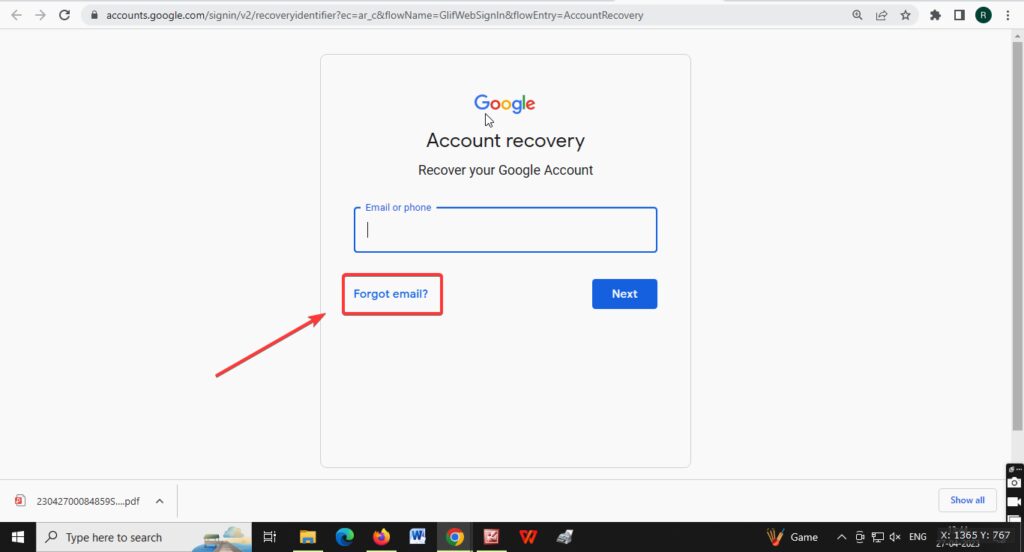
2. The second method will work for those who have set up an alternate recovery email in their Gmail account.
You can get your Gmail ID back with the help of a recovery email.
3. The third method is that you can also recover your Gmail ID by talking to the Gmail support team.
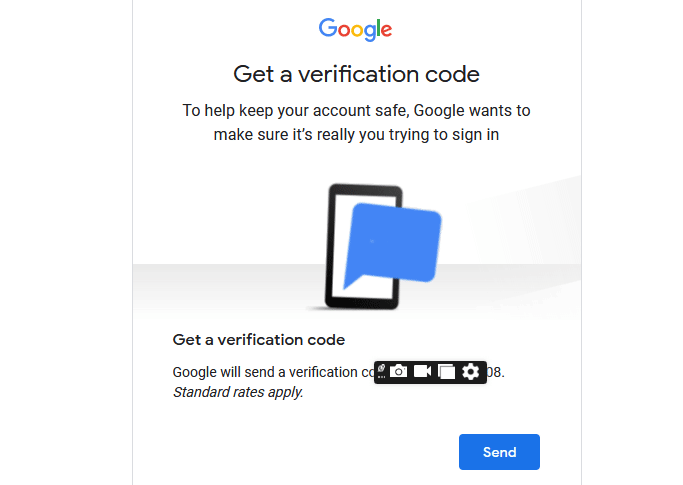
According to the data given by you, if they find the Gmail ID, then they will send you that Gmail ID.
You can click here to recover your Gmail account
(b). The second part of Google account recovery is the password.
It is common to forget the Gmail password. People who are less active on their email accounts often forget their Gmail password.
By the way, you can recover your Gmail password in many ways.
First of all, if your Gmail account is linked to a mobile.
You can reset the password of your Gmail ID with the help of that mobile number.
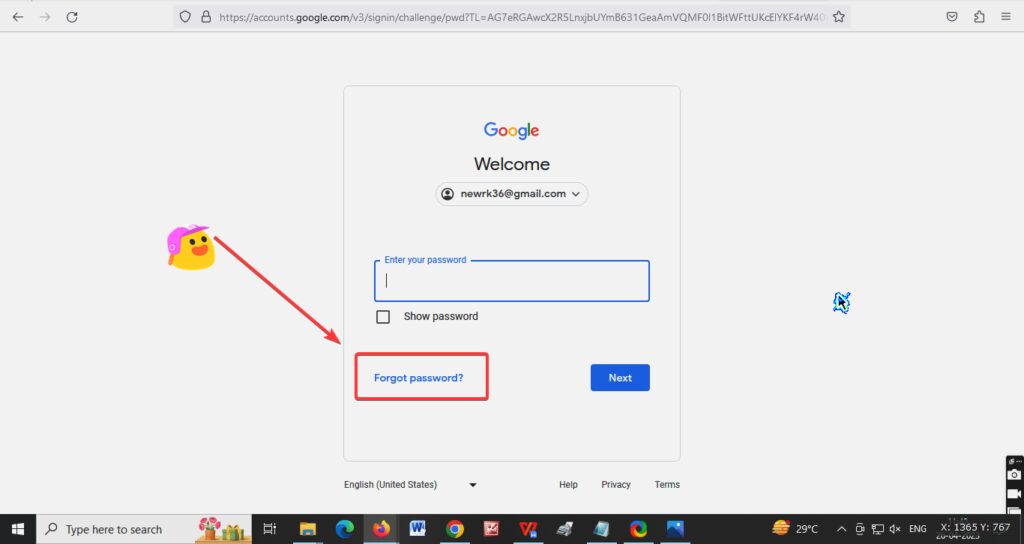
The second option is to reset your Gmail password through a recovery email.
Again The third option is to recover the Gmail password by talking to the Gmail support team.
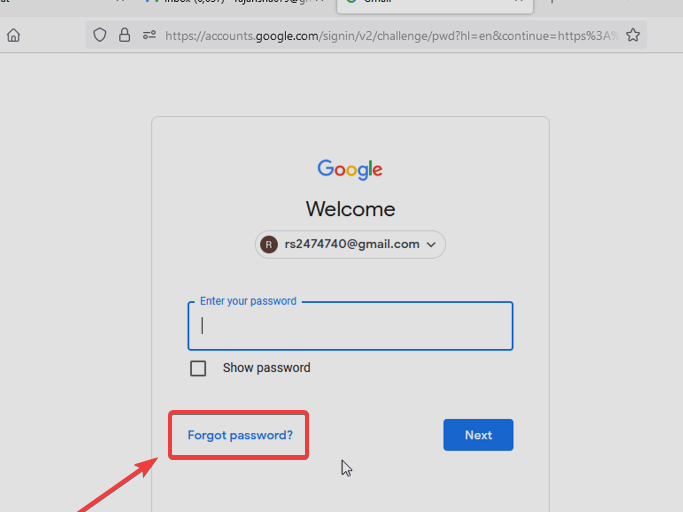
So friends, after reading the options of Google Account Recovery. you have come to know that while creating a Google Account. You must set your mobile number and recovery email.
So that if you forget the ID or password. you can recover it again.
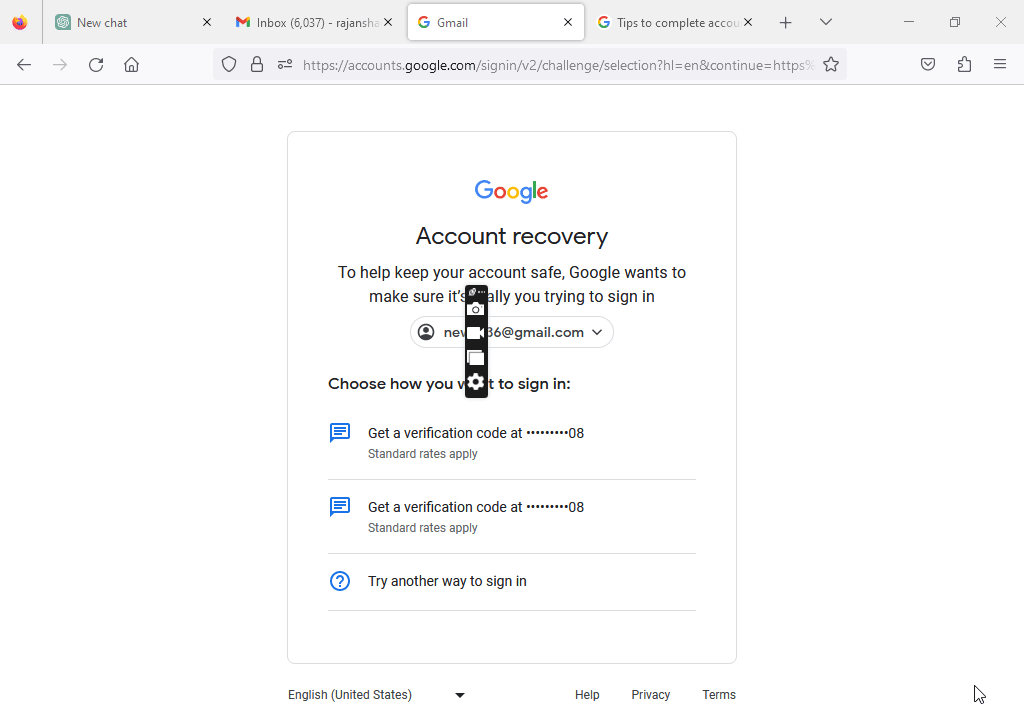
If you want to contact to Gmail support team click here
Important Words-
The above screen shows that Google offers different options to recover your Gmail password. You have to choose one of them for mobile verification after that you can reset your Gmail password again.
if you have any questions related to this. you can send it by commenting on us.
Thanks.
FAQ
How to recover a Gmail password without a phone number and recovery email or recover Gmail account without phone number
yes, this is possible at this time.
you have to follow the below steps…
1. you must open the Gmail password recovery page for this.
2. After that click on another way to sign in.
3. Now click on another way to sign in again …
4. Wait for the next 48 hours to sign in…
5. After that, you can check your email for the recovery link.
Can I ever recover my Gmail account?
you can easily recover your Gmail account if your Gmail account is linked to a mobile.
or a recovery email.
How do I find my Gmail account?
1. Just go to the Google account recovery page.
2. Enter your number or recovery email.
3. Enter your name.
4. Verify mobile number or recovery email with verification code
5. After that, Google will show you a list of emails linked with that mobile or recovery mail.
Gmail password recovery via SMS
Again This is possible if your Gmail account is linked with a mobile number. Google will send a verification SMS to your linked mobile. after that, you can reset your Gmail password.
Recover deleted Gmail account
Just read my above post.