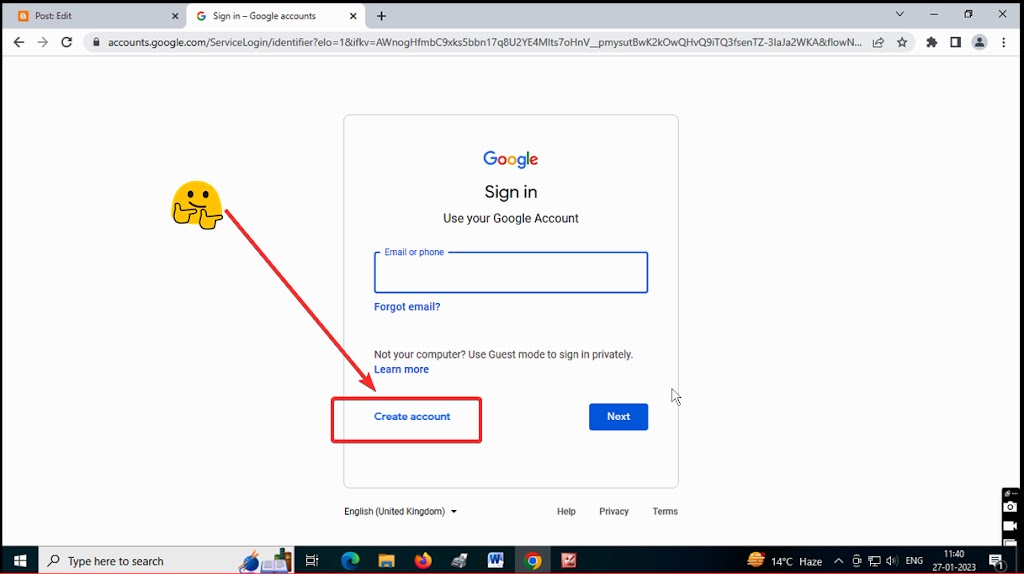Hi Tech-lovers,
Today I will give you information about how to create a new Gmail account and also we will discuss the common problems that occur while opening a new Gmail account.
In this post, you will read that…
1. What is Gmail…
2. How to create a new Gmail account in 2024…
3. How to create a new Gmail account on your mobile in 2024.
4. In 2024 what are the basic steps and requirements to create a Gmail account?
At this time, are you already using a Gmail account? if not then you have to create a new Gmail account.
What is Gmail?
So Gmail is a Google email service.it is just like other electronic mail.
but it is most popular than other email services. it currently has more than 1.8 billion users.
so to use the Gmail service, you need to create a Gmail account. on the other hand
if you are using an Android mobile then it is compulsory for you to create a Gmail
account for using Google services like Play Store, YouTube, etc.
Here I am showing you how to create a Gmail account on a PC in 2024.
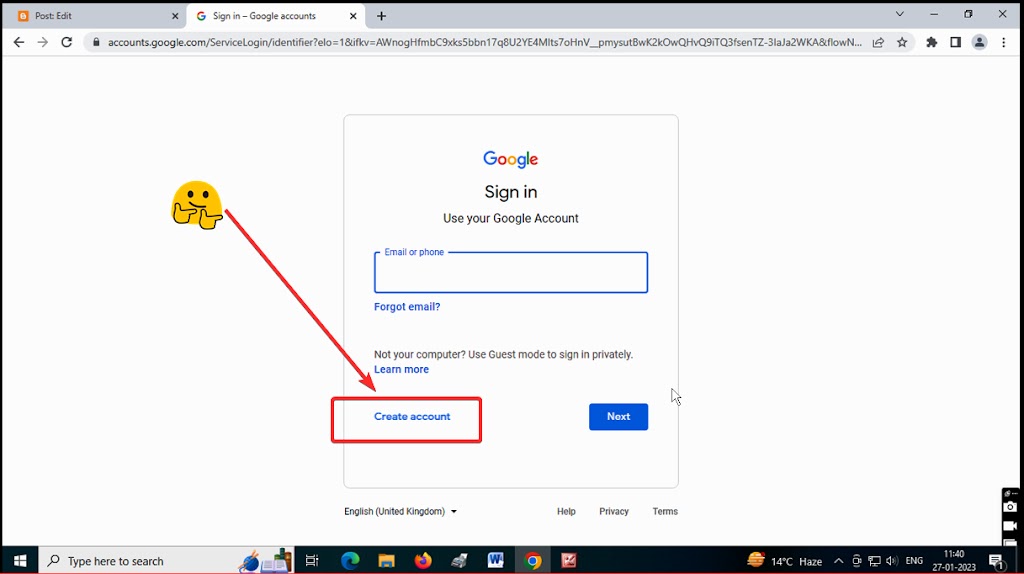
first of all type Gmail on your browser. you will see the screen above.
here click on Create an Account for creating a new Gmail account.
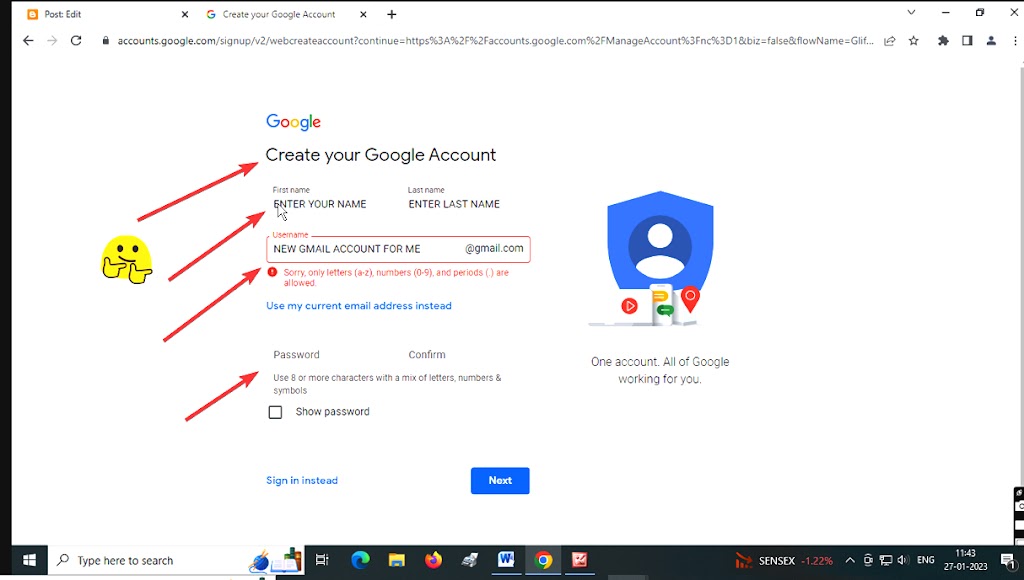
After clicking on create account option you will see the next page like this.
In this, you have to enter your first name and last name. you need to choose a new and unique user name for your Gmail account. Also, choose a strong password.
and click on the next button…
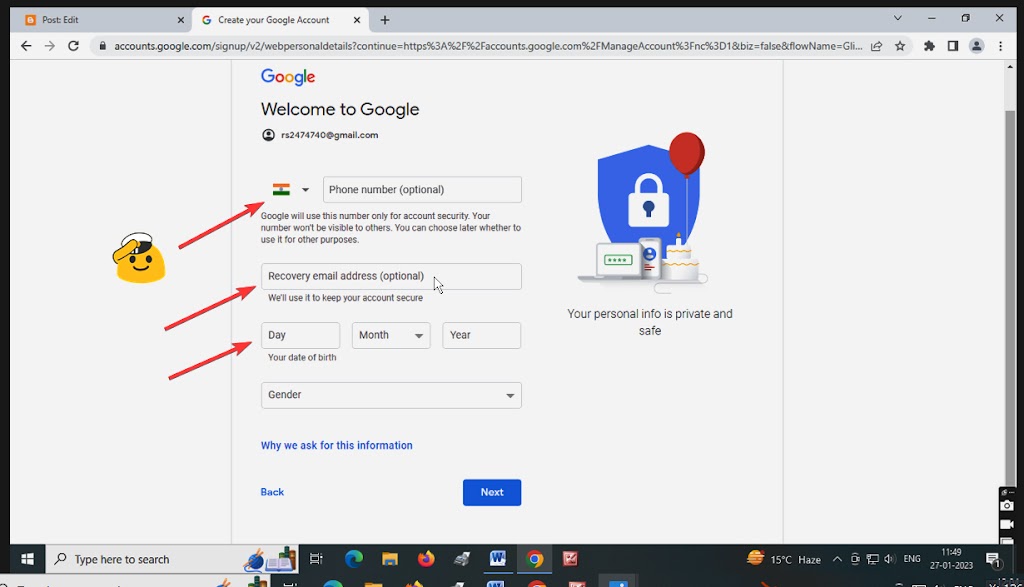
On the third page, .you will see the options to add a phone number and recovery email to your Gmail account.
Also, add your DOB information.
Dear Tech-lovers adding a phone number with a Gmail account is very compulsory from my point of view, because if you forget your Gmail account then you need a Gmail link phone number to recover your username.
So Please add your phone number to your Gmail account.

once you add a phone number then now you need to verify your phone number.
for this, you have to click on the send button shown on the like above screen.
Google sends a verification code to your phone number. enter that code into the given interface and complete the phone verification process.
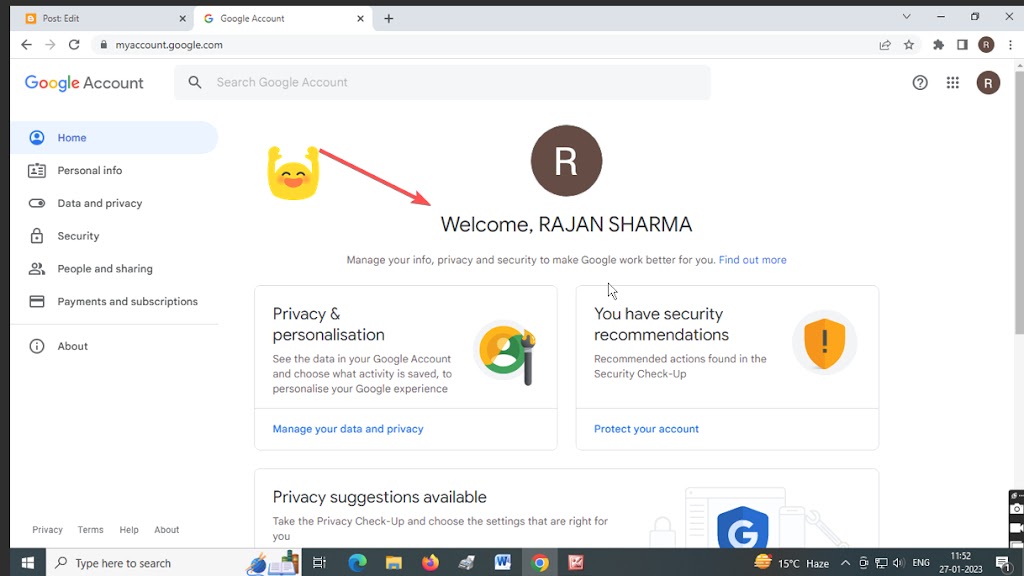
So Tech lovers, now you can ready to use the Gmail service on your PC.
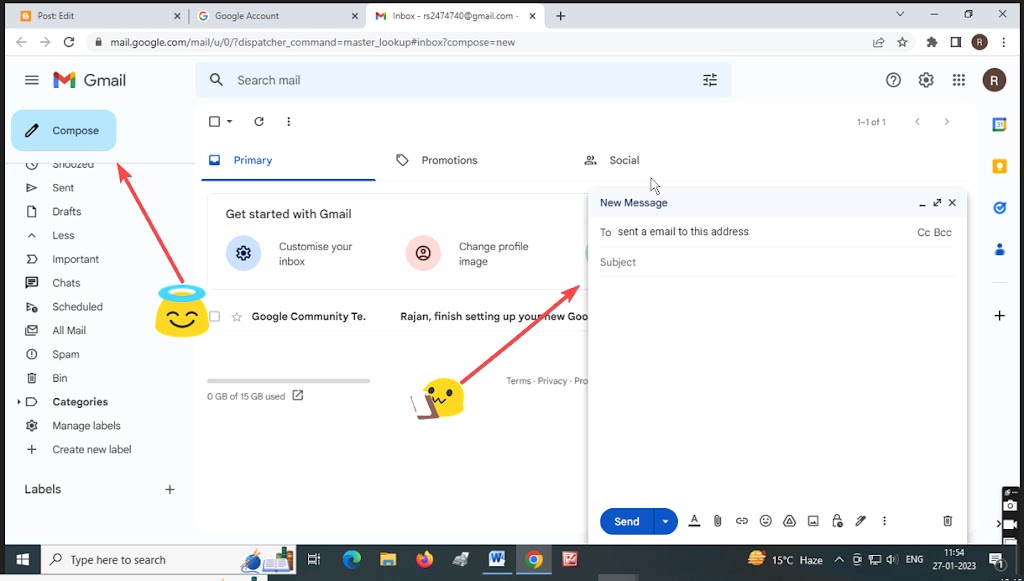
The Gmail interface is like the above screen. Click on compose option and start
sending an email to your friends and family.
So guys you will see how easy is to create a new Gmail account on a PC.
But most people use a Gmail account on their Android mobile phones. because for
using Google services like Playstore and Youtube etc. you must have a Gmail account on your phone.
you can use your new Gmail account on your Android phone by just signing in.
if you want to know How to create a new Gmail account on Android mobile read our full post.
How to create a new Gmail account on Android mobile in 2024
so Tech-lovers as you have seen, how you can create a Gmail account on your PC in 2024? Now
I will show you all the steps to create a Gmail account for your Android mobile.
So Guys, first of all, open Gmail apps on your mobile and click on the add email option. you will see the interface shown below…
in this click on set up email Google option.
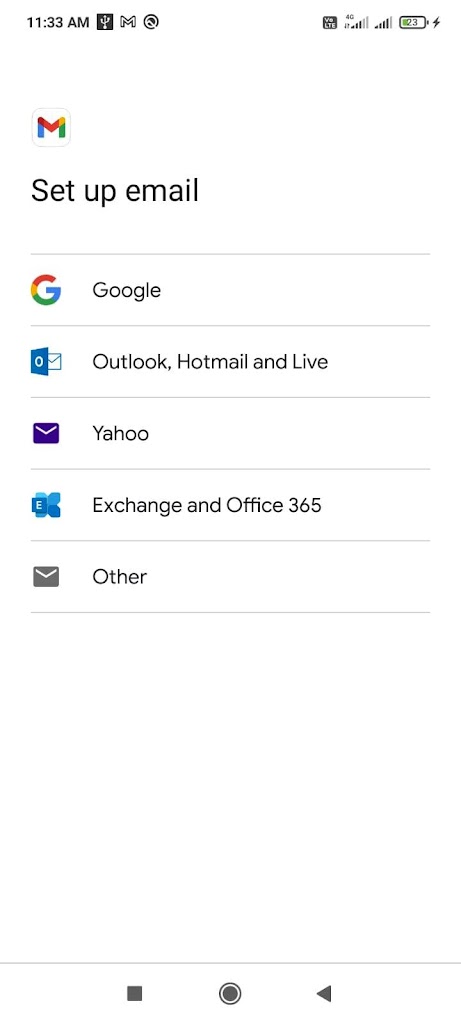
After that on the second page click on Create an account.
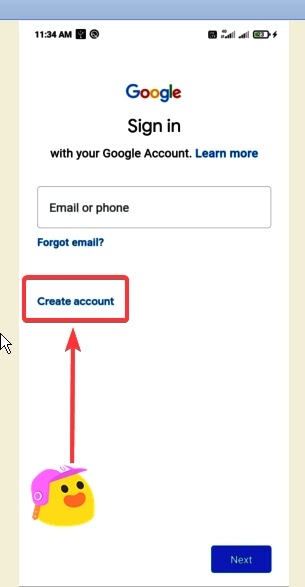
Now enter your first name and last name.
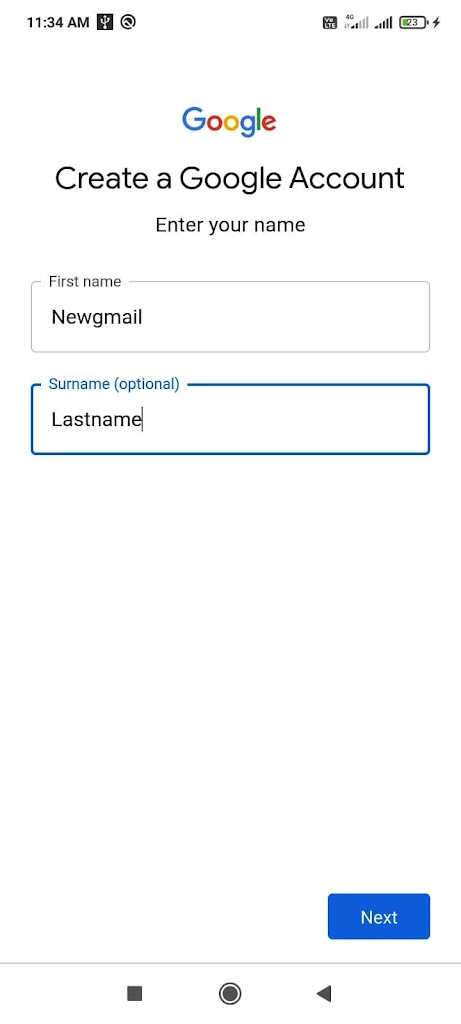
Then pick a Gmail username or you can choose your own.
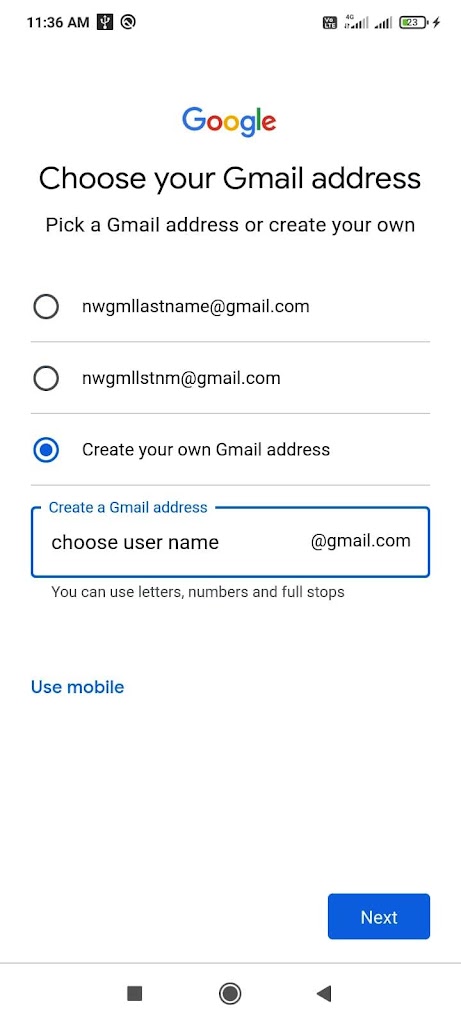
Guys, I have already told you that it is important to add a phone number to your Gmail account because you can reset
your Gmail password if you forget it.so you must add a phone number to your Gmail account.
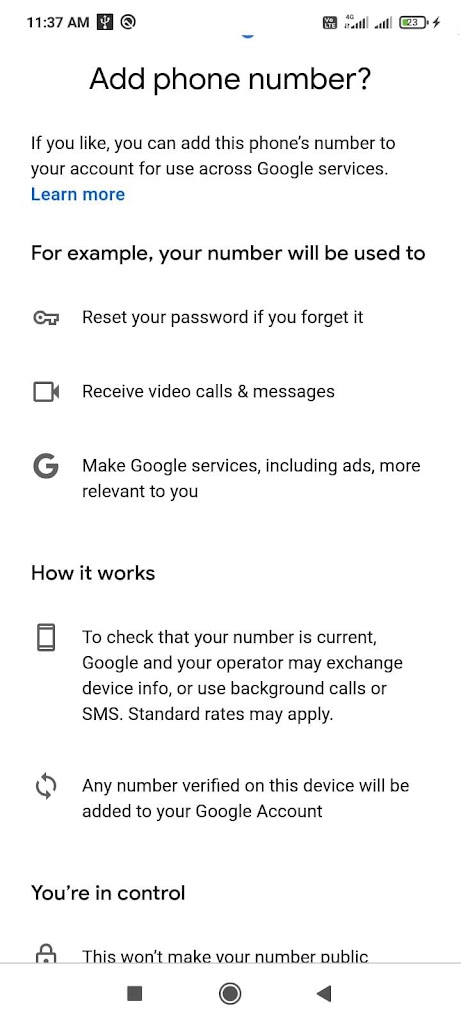
After that, there is an option for reviewing your account you can review or move to next.

So guys it is necessary to accept the privacy and terms.
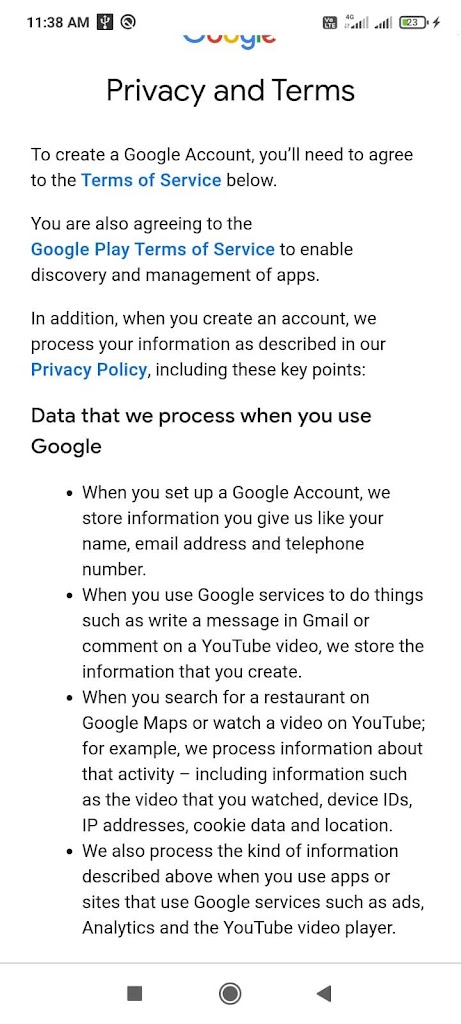
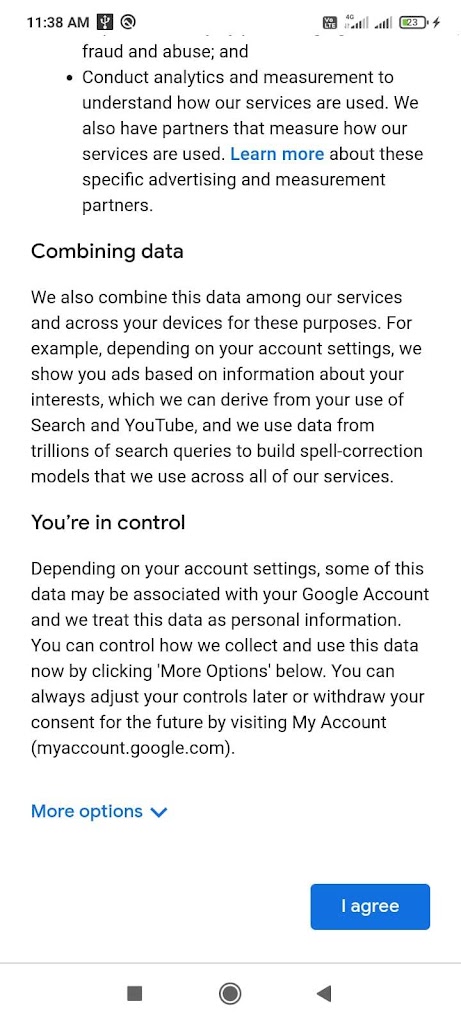
So, guys, your New Gmail account is ready. it will show you like below.
Now you can avail of all services of Google with this account.
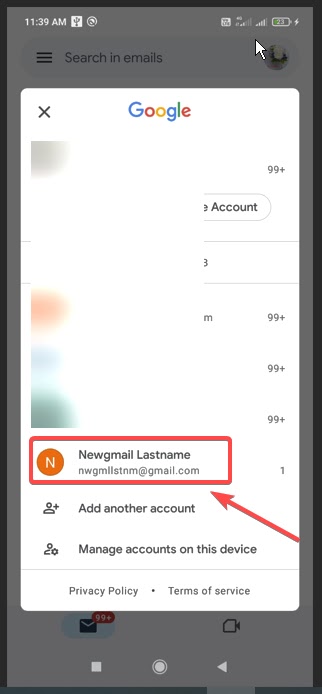
So guys you have seen all the steps to create a Gmail account in 2023.
if you have some other issue regarding opening a Gmail account or you want to know more about Gmail then you can send your query by commenting on us.
Thanks